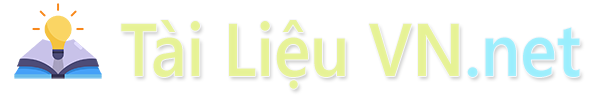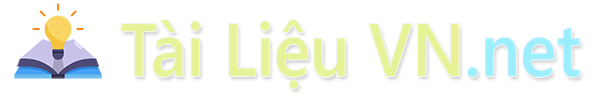Bài giảng Đồ họa máy tính và thực tế ảo - Bài 3: Xén tỉa-Clipping
Clipping đoạn thẳng
z Tiến trình, giải thuật kiểm tra chấp nhận các
đoạn thẳng nằm trong và loại bỏ các đoạn thẳng
nằm ngoài dựa trên 2 điểm đầu cuối
z Lý do:
z Không kiểm tra mọi điểm trên đoạn thẳng
z Hầu hết các đoạn thẳng với 1 màn hình hiển thị
đều được chấp nhận hoặc loại bỏ
z Rất ít các đợn thẳng cắt cửa sổ hiển thị
Bạn đang xem tài liệu "Bài giảng Đồ họa máy tính và thực tế ảo - Bài 3: Xén tỉa-Clipping", để tải tài liệu gốc về máy hãy click vào nút Download ở trên
Tóm tắt nội dung tài liệu: Bài giảng Đồ họa máy tính và thực tế ảo - Bài 3: Xén tỉa-Clipping

Khoa CNTT-DDHBK Hà nội Email: [email protected] 0913030731 1 1 Các giải thuật cơ sở Le Tan Hung [email protected] 0913030731Bài 3 2 Nội dung z Các giải thuật xén tỉa - Clipping z Các thuật toán tô miền kín z Phép xử lý Antialiasing 3 Xén tỉa - Clipping z Khái niệm Xén tỉa là tiến trình tự động xác định các điểm của 1 đối tượng nằm trong hay ngoài cửa sổ hiển thị z Tiết kiệm thời gian tiến trình rasterize bỏ qua phần nằm ngoài cửa sổ hiển thị z Clipping điểm xmin ≤ x ≤ xmax ymin ≤ y ≤ ymax xmin xmax ymax ymin 4 Clipping đoạn thẳng z Tiến trình, giải thuật kiểm tra chấp nhận các đoạn thẳng nằm trong và loại bỏ các đoạn thẳng nằm ngoài dựa trên 2 điểm đầu cuối z Lý do: z Không kiểm tra mọi điểm trên đoạn thẳng z Hầu hết các đoạn thẳng với 1 màn hình hiển thị đều được chấp nhận hoặc loại bỏ z Rất ít các đợn thẳng cắt cửa sổ hiển thị 5 Giải thuật Cohen Sutherland Outcode z Giải thuật Cohen-Sutherland thực hiện nhanh với các trương hợp đoạn thẳng nằm trong hay ngoài cửa sổ hiện thị z Mỗi điểm đầu cuối được gán mã code phụ thuộc vào vị trí trong mặt phẳng mã z p.code = 0000 z If p.x > P.code or 0001 z If p.y > P.code or 0100 z If p.x >= xmax >> P.code or 0010 z If p.y >= ymax >> P.code or 1000 6 z If P1.code OR P2.code == 0000 – Chấp nhận toàn đoạn thẳng z If P1.code AND P2.code != 0000 – Loại z Với truờng hợp cắt, giải thuật xác định lại điểm đầu cuối là giao của đoạn thẳng và khung bao của cửa sổ hiển thị Khoa CNTT-DDHBK Hà nội Email: [email protected] 0913030731 2 7 Liabarsky z x = x1 + (x2 - x1)u = x1 + uDx z y = y1 + (y2 - y1)u = y1 + uDy z xmin ≤ x1 + Dx.u ≤ xmax ⇔ x ∈ [xm, xM] z ymin ≤ y1 + Dy.u ≤ ymax ⇔ y ∈ [ym, yM] z Pk u ≤ qk k = 1, 2, 3, 4 ⎪⎪⎩ ⎪⎪⎨ ⎧ = −= = −= DyP DyP DxP DxP 4 3 2 1 ⎪⎪⎩ ⎪⎪⎨ ⎧ −= −= −= −= 14 13 12 11 yyq yyq xxq xxq M m M m 8 z Nếu Pk = 0 : điều đó tương đương với việc đoạn thẳng đang xét song song với cạnh thứ k của hình chữ nhật clipping. z a) Nếu qk < 0 ⇒ Đường thẳng nằm ngoài cửa sổ (hệ bất phương trình trên vô nghiệm) z b)Nếu qk >= 0 thì đoạn thẳng nằm trong hoặc nằm trên cạnh của cửa sổ clipping. z Hệ bất phương trình luôn thoả mãn. 9 z Nếu Pk ≠ 0 : đoạn thẳng đang xét sẽ cắt cạnh k tương ứng của cửa sổ clipping tại vị trí trên đoạn thẳng uk = qk/Pk. – Pk < 0 đoạn thẳng có dạng đi từ ngoài vào trong z bất phương trình sẽ có dạng u ≥ qk/Pk Ù u ≥ uk. – Pk > 0 z u ≥ uk sẽ thuộc cửa sổ hiển thị. z bất phương trình sẽ có dạng u ≤ qk/Pk z u ≤ uk với uk = qk/Pk là giao của đoạn thẳng với cạnh k của cửa sổ clipping z đoạn thẳng có dạng đi từ trong ra ngoài so với cạnh k. 10 z Pk < 0 và uk < 0 – cạnh k của cửa sổ clipping cắt đoạn thẳng tại phần mở rộng nằm ngoài đoạn thẳng. – uk ≤ u< 0 thoả mãn bất phương trình sẽ không nằm trên đoạn thẳng cần xét. – => uk sẽ nhận là 0 khi uk<0 z Pk > 0 và uk > 1 – => uk tương ứng sẽ nhận giá trị 1. z điểm nằm trong cửa sổ clipping sẽ có dạng như sau: – U1 ≤ u ≤ U2 11 { } ⎟⎟⎠ ⎞ ⎜⎜⎝ ⎛ ⎭⎬ ⎫ ⎩⎨ ⎧ <=∪= 0,:0max1 k k k kk PP quuU { } ⎟⎟⎠ ⎞ ⎜⎜⎝ ⎛ ⎭⎬ ⎫ ⎩⎨ ⎧ >=∪= 0,:1min2 k k k kk PP quuU 12 Sutherland-Hodgman Clipping z Basic idea: – Consider each edge of the viewport individually – Clip the polygon against the edge equation – After doing all planes, the polygon is fully clipped Khoa CNTT-DDHBK Hà nội Email: [email protected] 0913030731 3 13 Sutherland-Hodgman Clipping z Input/output for algorithm: – Input: list of polygon vertices in order – Output: list of clipped poygon vertices consisting of old vertices (maybe) and new vertices (maybe) z Note: this is exactly what we expect from the clipping operation against each edge 14 Sutherland-Hodgman Clipping z Sutherland-Hodgman basic routine: – Go around polygon one vertex at a time – Current vertex has position p – Previous vertex had position s, and it has been added to the output if appropriate 15 Sutherland-Hodgman Clipping z Edge from s to p takes one of four cases: (Purple line can be a line or a plane) inside outside s p p output inside outside s p no output inside outside s p i output inside outside sp i output p output 16 Sutherland-Hodgman Clipping z Four cases: – s inside plane and p inside plane z Add p to output z Note: s has already been added – s inside plane and p outside plane z Find intersection point i z Add i to output – s outside plane and p outside plane z Add nothing – s outside plane and p inside plane z Find intersection point i z Add i to output, followed by p 17 Giải thuật Cyrus-Beck Liang Barsky z Giải Cohen-Sutherland yêu cầu cửa sổ là hình chữ nhật, các cạnh là cạnh của màn hình z Vấn đề nảy sinh khi cửa sổ clip là 1 đa giác bất kỳ hoặc hình chữ nhật quay đi 1 góc z Giải thuật Liang-Barsky tối ưu khi tìm giao điểm của đoạn thẳng với cử sổ hiển thị z Nicholl-Lee-Nicholl reducing redundant boundary clipping by identifying edge and corner regions 18 3-D Clipping z Before actually drawing on the screen, we have to clip (Why?) z Can we transform to screen coordinates first, then clip in 2D? – Correctness: shouldn’t draw objects behind viewer (what will an object with negative z coordinates do in our perspective matrix?) (draw it) Khoa CNTT-DDHBK Hà nội Email: [email protected] 0913030731 4 19 Giải thuật đường biên (Boundary - File Algorithm) z Giải_thuật_đường_biên ( x, y ) Color : biến mầu Begin Color = Readpixel ( x, y ); If ( Color = mầu tô ) or ( Color = mầu đường biên ) Kết thúc vì chạm biên hoặc chạm phần đã tô Else Putcolor(x,y, mauto) Giải_thuật_đường_biên ( x+1, y ); Giải_thuật_đường_biên ( x-1, y ); Giải_thuật_đường_biên ( x, y+1 ); Giải_thuật_đường_biên ( x, y-1 ); // Thực hiện lại giải thuật với các điểm lân cận End. 20 Edge Walking z Basic idea: – Draw edges vertically – Fill in horizontal spans for each scanline – Interpolate colors down edges – At each scanline, interpolate edge colors across span 21 Edge Walking: Notes z Order vertices in x and y – 3 cases: break left, break right, no break z Walk down left and right edges – Fill each span – Until breakpoint or bottom vertex is reached z Advantage: can be made very fast z Disadvantages: – Lots of finicky special cases – Tough to get right – Need to pay attention to fractional offsets 22 Edge Walking: Notes z Fractional offsets: z Be careful when interpolating color values! z Also: beware gaps between adjacent edges 23 Giải thuật đường quét Scan-Line Algorithm z The scan-line algorithm uses edge-coherence and incremental integer calculations for maximum efficiency: – Tạo bảng edge table (ET) tập của các cạnh đa giác theo thứ tự giá trị ymin của chúng – Tạo bảng active edge table (AET) tập các cạnh giao vớI đoạn thẳng quét scan-line z Trong tiến trình quét các cạnh sẽ chuyển từ ET ra AET. z Các cạnh sẽ ở trong AET cho đến khi giá trị ymax của cạnh đạt tới = scanline z Lúc nay cạnh sẽ bị loại ra khỏi AET. 24 Edge Table (ET) Note: line (8,6) → (13,6) has been deleted according to the scan rules ymax xmin numerator denominator scan-line (0,0) (15,15) 5 31 −=⇒ m Khoa CNTT-DDHBK Hà nội Email: [email protected] 0913030731 5 25 Giải thuật dòng quét-Scanline cho việc tô mầu vùng AET = yma x current x denominator current numerator round up round down 26 Active Edge Table (AET) ymax current x denominator AET = current numerator round up round down 27 Scan-Line Algorithm y = y of first non empty entry in ET AET = null repeat move all ET entries in slot y to AET sort AET entries according to xminfill spans using pairs of AET entries for all AET members if ymax = y then remove from AETy = y+1 for all AET members update numerator if numerator>denominator numerator=numerator-denominator x = x+1 until AET and ET empty 28 Rasterizing Triangles z Interactive graphics hardware commonly uses edge walking or edge equation techniques for rasterizing triangles z Two techniques we won’t talk about much: – Recursive subdivision of primitive into micropolygons (REYES, Renderman) – Recursive subdivision of screen (Warnock) 29 Recursive Triangle Subdivision 30 Edge Equations z An edge equation is simply the equation of the line containing that edge – Q: What is the equation of a 2D line? – A: Ax + By + C = 0 – Q: Given a point (x,y), what does plugging x & y into this equation tell us? – A: Whether the point is: z On the line: Ax + By + C = 0 z “Above” the line: Ax + By + C > 0 z “Below” the line: Ax + By + C < 0 Khoa CNTT-DDHBK Hà nội Email: [email protected] 0913030731 6 31 Edge Equations z Edge equations thus define two half-spaces: z And a triangle can be defined as the intersection of three positive half-spaces: A1x + B1y + C1 < 0 A 2 x + B 2 y + C 2 < 0 A 3 x + B 3 y + C 3 < 0 A1x + B1y + C1 > 0 A 3 x + B 3 y + C 3 > 0 A2 x + B 2 y + C 2 > 0 32 Edge Equations z Sosimply turn on those pixels for which all edge equations evaluate to > 0: +++ - - - 33 Using Edge Equations z An aside: How do you suppose edge equations are implemented in hardware? z How would you implement an edge-equation rasterizer in software? – Which pixels do you consider? – How do you compute the edge equations? – How do you orient them correctly? 34 Using Edge Equations z Which pixels: compute min,max bounding box z Edge equations: compute from vertices z Orientation: ensure area is positive (why?) 35 Hiệu ứng răng cưa Aliasing - Antialiasing z Aliasing: signal processing term with very specific meaning z Aliasing: computer graphics term for any unwanted visual artifact z Antialiasing: computer graphics term for avoiding unwanted artifacts 36 Signal Processing z Raster display: regular sampling of a continuous function (Really?) z Think about sampling a 1-D function: Khoa CNTT-DDHBK Hà nội Email: [email protected] 0913030731 7 37 Signal Processing z Sampling a 1-D function: 38 Signal Processing z Sampling a 1-D function: 39 Signal Processing z Sampling a 1-D function: – What do you notice? 40 Signal Processing z Sampling a 1-D function: what do you notice? – Jagged, not smooth 41 Signal Processing z Sampling a 1-D function: what do you notice? – Jagged, not smooth – Loses information! 42 Antialiasing z Méo thông tin trong quá trình lấy mẫu tần số thấp z In raster images – leads to jagged edges with hiệu ứng bậc thang – staircase effect z Việc làm giảm hiệu ứng méo thông tin bằng phương pháp bù trừ sampling frequency Khoa CNTT-DDHBK Hà nội Email: [email protected] 0913030731 8 43 Phương pháp khử hiệu ứng răng cưa Antialiasing Methods 1. Cố định tín hiệu bằng phương pháp lọc-prefiltering: Giảm độ rộng dải tần tín hiệu bỏi bộ lọc thấphơn trước khi lấy mẫu. Highest quality method, but often impractical. 2. Cố định mẫu bằng siêu mẫu supersampling: Use more samples to raise the Nyquist frequency. Simple and widely used. 3. Cố định mẫu bằng phương pháp mẫu bất kỳ - stochastic sampling: Sample randomly, not uniformly. Relatively simple, usually used in combination with supersampling. 44 Prefiltering – Lọc z Eliminate high frequencies before sampling (Foley & van Dam p. 630) – Convert I(x) to F(u) – Apply a low-pass filter (e.g., multiply F(u) by a box function) – Then sample. Result: no aliasing! z Problem: most rendering algorithms generate sampled function directly – e.g., Z-buffer, ray tracing 45 Antialiasing in the Continuous Domain z Problem with prefiltering: – Sampling and image generation inextricably linked in most renderers z Z-buffer algorithm z Ray tracing – Why? z Sự cuốn méo với các miền liên tục do hiệu ứng xấp xỉ của phương pháp tiền lọc 46 Phương pháp siêu mẫu z Supersampling cons – Doesn’t eliminate aliasing, just shifts the Nyquist limit higher z Can’t fix some scenes (e.g., checkerboard) – Tăng bộ nhớ cho việc lưu trữ z Supersampling pros – Relatively easy – Often works all right in practice – Can be added to a standard renderer 47 Antialiasing by supersampling 48 Khoa CNTT-DDHBK Hà nội Email: [email protected] 0913030731 9 49 anti aliasing (1) 50 Antialiasing (2) 51 The A-Buffer z Idea: approximate continuous filtering by subpixel sampling z Summing areas now becomes simple 52 The A-Buffer z Advantages: – Incorporating into scanline renderer reduces storage costs dramatically – Processing per pixel depends only on number of visible fragments – Can be implemented efficiently using bitwise logical ops on subpixel masks z Disadvantages – Still basically a supersampling algorithm – Not a hardware-friendly algorithm z Lists of potentially visible polygons can grow without limit z Work per-pixel non-deterministic 53 Recap: Antialiasing Strategies z Supersampling: sample at higher resolution, then filter down – Pros: z Conceptually simple z Easy to retrofit existing renderers z Works well most of the time – Cons: z High storage costs z Doesn’t eliminate aliasing, just shifts Nyquist limit upwards 54 Antialiasing Strategies z A-Buffer: approximate prefiltering of continuous signal by sampling – Pros: z Integrating with scan-line renderer keeps storage costs low z Can be efficiently implemented with clever bitwise operations – Cons: z Still basically a supersampling approach z Doesn’t integrate with ray-tracing Khoa CNTT-DDHBK Hà nội Email: [email protected] 0913030731 10 55 Stochastic Sampling z An intuitive argument: – In stochastic sampling, every region of the image has a finite probability of being sampled – Thus small features that fall between uniform sample points tend to be detected by non-uniform samples z Integrating with different renderers: – Ray tracing: z It is just as easy to fire a ray one direction as another – Z-buffer: hard, but possible z Notable example: REYES system (?) z Using image jittering is easier (more later) – A-buffer: nope z Totally built around square pixel filter and primitive-to-sample coherence 56 Stochastic Sampling z Idea: randomizing distribution of samples scatters aliases into noise z Problem: what type of random distribution to adopt? z Reason: type of randomness used affects spectral characteristics of noise into which high frequencies are converted z Problem: given a pixel, how to distribute points (samples) within it?
File đính kèm:
 bai_giang_do_hoa_may_tinh_va_thuc_te_ao_bai_3_xen_tia_clippi.pdf
bai_giang_do_hoa_may_tinh_va_thuc_te_ao_bai_3_xen_tia_clippi.pdf