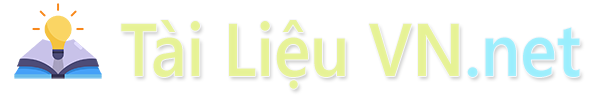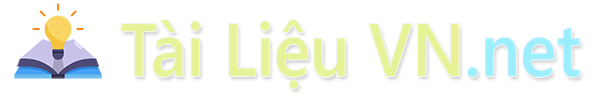Bài giảng Mô hình nước ngầm - Phần 3: Mô hình nước ngầm có biên thay đổi theo thời gian (Transient Models) - Nguyễn Mai Đăng
Mô hình Transient mô phỏng sự thay đổi theo thời gian
Cần sử dụng mô hình này khi điều kiện biên thay đổi theo thời gian (e.g., pumping rates, recharge, river stage, etc.)
Thời kỳ “Stress”:
Là khoảng thời gian mà điều kiện biên không thay đổi theo thời gian;
Thời kỳ Stress có thể có nhiều bước thời gian;
Các điều kiện biên có thể thay đổi tại điểm đầu của thời kỳ stress.
Bạn đang xem tài liệu "Bài giảng Mô hình nước ngầm - Phần 3: Mô hình nước ngầm có biên thay đổi theo thời gian (Transient Models) - Nguyễn Mai Đăng", để tải tài liệu gốc về máy hãy click vào nút Download ở trên
Tóm tắt nội dung tài liệu: Bài giảng Mô hình nước ngầm - Phần 3: Mô hình nước ngầm có biên thay đổi theo thời gian (Transient Models) - Nguyễn Mai Đăng
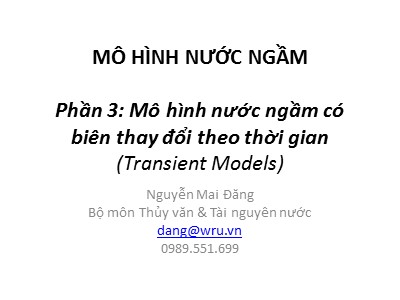
MÔ HÌNH NƯỚC NGẦM Phần 3: Mô hình nước ngầm có biên thay đổi theo thời gian (Transient Models) Nguyễn Mai Đăng Bộ môn Thủy văn & Tài nguyên nước [email protected] 0989.551.699 Hãy nhớ lại ví dụ phần trước? Tìm lại file mà đã sử dụng từ phần 2 Hoặc tạo lại nó bằng việc xem lại các slides. Ví dụ (Example) Boundaries North & South: No-flow East & West: Constant-head Layer 1 – unconfined (13 m) K h = 5x10 -3 m/s; K v = 5x10 -4 m/s Porosity = 0.25 Layer 2 – confined (5 m) K h = 1x10 -3 m/s; K v = 1x10 -4 m/s Porosity = 0.25 No-flow Boundary No-flow Boundary Constant Head Boundary (h = 9 m) Constant Head Boundary (h = 8 m) Pumping Well 600 m 600 m Adapted from Chiang, W-H and W. Kinzelbach, Processing Modflow: A Simulation System For Modeling Groundwater Flow and Pollution, 1996 Pumping Well Layer 1 Layer 2 5 13 10 m -3 m -8 m N Nhớ lại kết quả ví dụ trước? Để có kết quả đường đẳng trị nước ngầm, hãy tích vào option này Hãy luôn luôn tích vào lựa chọn này để lấy kết quả dòng chảy từ ô nọ chảy sáng ô kia Mô hình nước ngầm có biên thay đổi theo thời gian (Transient Groundwater Models) Mô hình Transient mô phỏng sự thay đổi theo thời gian Cần sử dụng mô hình này khi điều kiện biên thay đổi theo thời gian (e.g., pumping rates, recharge, river stage, etc.) Thời kỳ “Stress”: Là khoảng thời gian mà điều kiện biên không thay đổi theo thời gian; Thời kỳ Stress có thể có nhiều bước thời gian; Các điều kiện biên có thể thay đổi tại điểm đầu của thời kỳ stress. Stress period Time Steps Stress period Time Steps Stress period Time Steps Time Pumping and boundary conditions can change e.g., one month e.g., one day Mô hình nước ngầm thay đổi (Transient Model) Chuyển đổi mô hình ổn định sáng mô hình Trasient Open your model Select: Model MODFLOW Package Options Select: Basic Package Tab Uncheck: Steady-State checkbox Enter: Number of stress periods = 12 Select: Days Select: OK Do you want to copy data? Select: Yes Do you want to set up stress periods? Select: Yes Thời kỳ mô phỏng (Stress Periods) Sử dụng 12 thời kỳ stress, one for each day for 12 days Enter Length of each stress period (= 1 day) Number of time steps (= 1) Time step multiplier (= 1.0) Các điều kiện bơm Select: Layer 1 Select: BC Well Select: BC Modify Layer Uncheck: “đ/k biên ổn định” Press: “Transient Data” Uncheck this box Press this button Các điều kiện bơm (pumping conditions) Change the pumping rates from “ m 3 /sec ” to “ m 3 /day ” Enter: Starting and Ending Stress Period Numbers Enter: Q = 0 m 3 /d for stress periods 1, 2, and 3 Enter: Q = -159,840 m 3 /d for stress periods 4 - 12 Repeat for layer 2: Q = 0 m 3 /d in stress periods 1, 2 and 3; Q = -1296 m 3 /d in periods 4 - 12 Truyền dẫn thủy lực (Hydraulic Conductivity) Change the hydraulic conductivity values from “ m/sec ” to “ m/day ” Select: Props – Hydraulic Conductivity Select: Props – Property Values – Database Enter: Zone 1: Kx = 432 m/d Ky = 432 m/d Kz = 43.2 m/d Zone 2: Kx = 86.4 m/d Ky = 86.4 m/d Kz = 8.64 m/d Hệ số trữ nước / độ rỗng (Storage/Porosity) Select: Props – Storage/Porosity Select: Props – Property Values – Database Enter: Zone 1 and Zone 2: S s = 0.0001 S y = 0.15 Porosity = 0.15 Hệ số rò rỉ (Leakance) Select: cột ( Props) – Leakance Select: cột ( Props) – Property Values – Database Enter: Zone 1 and Zone 2: Hệ số rò rỉ (Leakance) = 864 m/day Các giếng quan trắc (Monitoring Wells) Select: AE Well Select: Row 15, Column 24 Select: Top layer = 1, and Bottom Layer = 2 Change: Pumping rate = 0.0 Check box: Monitor Head/Concentration vs. Time Select: Well Name button Enter MW-1 Select: OK Add another Monitoting Well (MW-2) in cell (15, 18) Mô hình với các giếng quan trắc (Model with Monitoring Wells) Mô phỏng phương án chạy mô hình (Run Simulation) Select: Calculator button Would you like to process the results ? Select: Yes Select: Cell-by-cell flows Switching Between Time Steps There are several options that allow switching between time steps in a transient run: Import Results ( Plot->Import Results) Ctrl+Shift+I Next Time Step ( Plot->Next Time Step) Ctrl+Shift+N Previous Time Step ( Plot->Previous Time Step) Ctrl+Shift+P Selecting the next time step will bring in the next set of heads, drawdowns, and cell-by-cell flows Results – Stress Period 12 Các giếng quan trắc (Monitoring Wells) Select: Plot – Hydrograph - Monitoring Well Select: Your Monitoring Wells Row 7 Column 9 Row 2 Column 9
File đính kèm:
 bai_giang_mo_hinh_nuoc_ngam_phan_3_mo_hinh_nuoc_ngam_co_bien.pptx
bai_giang_mo_hinh_nuoc_ngam_phan_3_mo_hinh_nuoc_ngam_co_bien.pptx