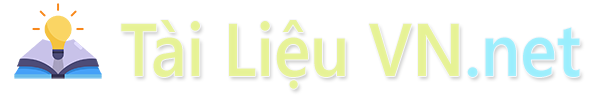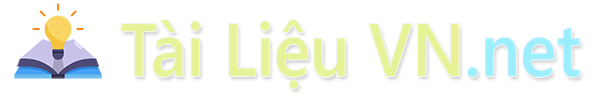Bài giảng Lập trình trên Windows với Microsoft® .NET - Bài 7 - Trần Bá Nhiệm
Sử dụng controls trong C#
Dialog Types
Types of Dialog (by definition)
•OpenFileDialog
•PageSetUpDialog
•FontDialog
•ColorDialog
•SaveFileDialog
•PrintPreviewDialog
•PrintDialog
Bạn đang xem tài liệu "Bài giảng Lập trình trên Windows với Microsoft® .NET - Bài 7 - Trần Bá Nhiệm", để tải tài liệu gốc về máy hãy click vào nút Download ở trên
Tóm tắt nội dung tài liệu: Bài giảng Lập trình trên Windows với Microsoft® .NET - Bài 7 - Trần Bá Nhiệm
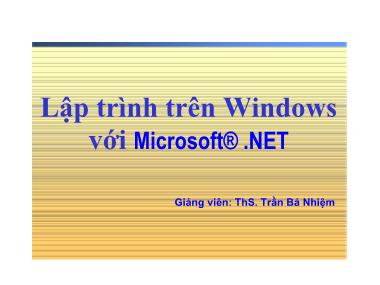
Lập trình trên Windows với Microsoft® .NET Giảng viên: ThS. Trần Bá Nhiệm Sử dụng controls trong C# Printing Support Controls .PrintDocument .PrintPreviewControl Sử dụng controls trong C# PrintPreviewControl PROPERTIES AutoZoom Document Zoom Columns UseAntiAlias Rows StartPage InvalidatePreview Sử dụng controls trong C# Dialog Boxes To display information and messages for Uses the user As a means of accepting user-input Types (by Presentation) Sử dụng controls trong C# Dialog Types .Types of Dialog (by definition) Custom dialog boxes •OpenFileDialog •PageSetUpDialog •FontDialog •ColorDialog Common dialog boxes •SaveFileDialog •PrintPreviewDialog •PrintDialog Sử dụng controls trong C# OpenFileDialog PROPERTIES Filter MutiSelect ShowReadOnly ReadOnlyChecked FileName ShowHelp RestoreDirectory InitialDirectory FileNames CheckFileExists DefaultExt Sử dụng controls trong C# FontDialog PROPERTIES AllowVectorFonts ShowColor ShowEffects AllowVerticalFonts MinSize MaxSize ShowHelp Color Font Sử dụng controls trong C# ColorDialog PROPERTIES AllFullOpen AnyColor Color SolidColorOnly ShowHelp CustonColors FullOpen Sử dụng controls trong C# SaveFileDialog PROPERTIES CreatePrompt OverwritePrompt OpenFile Sử dụng controls trong C# MessageBox [1] . MessageBox Mã chương trình hiển thị Messagebox: MessageBox.Show(“[Message]”); . Phương thức MessageBox cho phép overloaded với mười hai cách khác nhau để cung cấp nhiều chức năng Sử dụng controls trong C# MessageBox [2] •MessageBoxButtons •MessageBoxIcon •MessageBoxOptions •MessageBoxDefaultButton Sử dụng controls trong C# MessageBoxButton Member Name AbortRetryIgnore OK OKCancel RetryCancel YesNo YesNoCancel Sử dụng controls trong C# MessageBoxIcon Member Name Member Name Asterisk Question Error Stop Exclamation Warning Hand Information None Sử dụng controls trong C# MessageBoxOptions Member Name DefaultDesktopOnly RightAlign RtlReading ServiceNotification Sử dụng controls trong C# MessageBoxDefaultButton Member Name Button1 Button2 Button3 Sử dụng controls trong C# Visual Effects in WinForms .Transparent Forms .Control Docking .Control Anchoring .Visual Inheritance Sử dụng controls trong C# Transparent Forms this.Opacity = 0.83; Sử dụng controls trong C# Control Anchoring Control Control not Anchored Anchored Sử dụng controls trong C# Visual Inheritance Creates a base Form Used at various places Allows changes to be made in the inherited form
File đính kèm:
 bai_giang_lap_trinh_tren_windows_voi_microsoft_net_bai_7_tra.pdf
bai_giang_lap_trinh_tren_windows_voi_microsoft_net_bai_7_tra.pdf