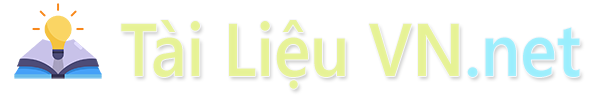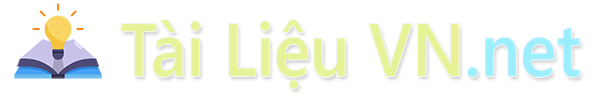Bài giảng Lập trình trên Windows với Microsoft® .NET - Bài 4 - Trần Bá Nhiệm
Kiểu Structs
Kiểu dữ liệu do người dùng định nghĩa.
Có thể định nghĩa các phương thức.
Có thể định nghĩa các Constructors
Structs là kiểu tham trị .
Structs không được kế thừa .
Bạn đang xem tài liệu "Bài giảng Lập trình trên Windows với Microsoft® .NET - Bài 4 - Trần Bá Nhiệm", để tải tài liệu gốc về máy hãy click vào nút Download ở trên
Tóm tắt nội dung tài liệu: Bài giảng Lập trình trên Windows với Microsoft® .NET - Bài 4 - Trần Bá Nhiệm
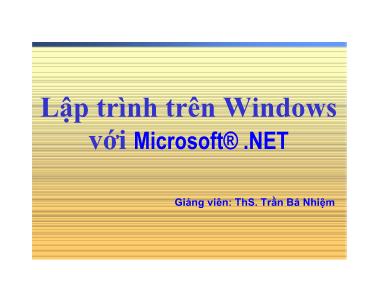
Lập trình trên Windows
với Microsoft® .NET
Giảng viên: ThS. Trần Bá Nhiệm
Overloading Methods
Áp dụng cho các toán tử :
Overloading Methods
public class Point
{
public int m_x;
public int m_y;
public Point (){ }
public Point(int xx,int yy)
{
m_x = xx ;
m_y = yy;
}
public static Point operator + (Point p1,Point p2) {
Point result = new Point();
result.m_x = p1.m_x + p2.m_y;
result.m_y = p1.m_x + p2.m_y;
return result;
}
}
Overloading Methods
static void Main(string[] args)
{
Point objP1 = new Point(1,1);
Point objP2 = new Point(2,2);
Point objResult = new Point();
objResult = objP1 + objP2;
Console.WriteLine("The result is m_x = {0} and m_y = {1}",
objResult.m_x , objResult.m_y);
}
Kiểu Structs
Kiểu dữ liệu do người dùng định nghĩa.
Có thể định nghĩa các phương thức.
Có thể định nghĩa các Constructors
Structs là kiểu tham trị .
Structs không được kế thừa .
Kiểu Structs
public struct Point
{
public int x, y;
public Point(int p1, int p2)
{
x = p1;
y = p2;
}
public int Add()
{
return x+y;
}
}
Kiểu Structs
static void Main(string[] args)
{
Point p1 = new Point() ;
Point p2 = new Point(10,10);
Console.Write(" Point 1: ");
Console.WriteLine("x = {0}, y = {1}", p1.x, p1.y);
Console.Write(" Point 2: ");
Console.WriteLine("x = {0}, y = {1}", p2.x, p2.y);
Console.WriteLine("Call Add method: {0}",p2.Add());
Console.ReadLine();
}
Kiểu Enumerator
Tập hợp các hằng số đã được đặt tên.
enum Days
{
//mac dinh Phan tu dau tien tu 0
Sat,
Sun,
Mon,
Tue,
Wed,
Thu,
Fri
};
Kiểu Enumrator
public static void Main()
{
int x = (int) Days.Sun;
int y = (int) Days.Fri;
Console.WriteLine("Sun = {0} : Value : {1}", x,Days.Sun);
Console.WriteLine("Fri = {0} : Value : {1}", y,Days.Fri );
}
Kết quả :
Sun = 2 : Value : Sun
Fri = 7 : Value : Fri
Properties
Sử dụng để truy cập các thành phần Private.
Kiềm tra dữ liệu cho các thành phần trong lớp .
public class Square
{
public double mSide;
}
public class Test {
static void Main() {
Square obj = new Square ();
obj. mSide = 3;
}
}
Properties
public class Square
{
//Khi báo các thành phần
private double mSide;
// Khai báo property
public double Side
{
get { };
set { };
}
// Khai báo các phương thức
}
Properties
Property giống như field, nhưng việc truy cập được
thực hiện qua thao tác get và set .
public int Side
{
get
{
return mSide;
}
set
{
if (mSide < 0) return ;
mSide = value;
}
}
Properties
namespace SampleProperty
{
public class Rectangle
{
private int m_Length ;
private int m_Width ;
private int m_Area ;
public Rectangle()
{
m_Length = 3; // Length = 3;
m_Width = 2;
}
Properties
public int Length
{
get
{
return m_Length;
}
set
{
if(m_Length < 0 ) return;
m_length = value;
}
}
Properties
public int Width
{
get
{
return m_Width;
}
set
{
// Đọan mã kiểm tra giá trị ..
m_Width = value;
}
}
Properties
public int Area
{
get
{
return m_Area;
}
}
public void CalArea()
{
m_Area = m_Length*m_Width;
}
Properties
public class Test
{
public static void Main()
{
Rectangle objRectangle = new Rectangle();
objRectangle. Length = 3;
objRectangle. Width = 4;
objRectangle.CalArea();
Console.WriteLine("{0}", objRectangle. Area );
}
}
Indexer
Khi thành phần của lớp là các kiểu tập hợp.
Sử dụng với : new, virtual, sealed, override, abstract,
extern.
Indexer giống như Property, đuợc truy cập thông qua
get và set
Khai báo sử dụng từ khóa this.
Khi sử dụng Indexer ta sử dụng dấu [] cho get và
set .
Indexer
class IndexerClass
{
private int [] myArray = new int[100];
public int this [int index]
{
get {
If (index = 100) return 0;
else
return myArray[index];
}
set {
if (!(index = 100))
myArray[index] = value;
}
}
}
Indexer
public class Test
{
public static void Main()
{
IndexerClass b = new IndexerClass();
b[3] = 256;
b[5] = 1024;
for (int i=0; i<=10; i++)
{
Console.WriteLine("Element # {0} = {1}", i, b[i]);
}
}
}File đính kèm:
 bai_giang_lap_trinh_tren_windows_voi_microsoft_net_bai_4_tra.pdf
bai_giang_lap_trinh_tren_windows_voi_microsoft_net_bai_4_tra.pdf